Google Analytics 4 may initially appear to be a Bond villain, but with a little persuasion, it may prove to be a powerful ally. Here’s our take.
Table of Contents
Background & History of GA4
For many business owners, the arrival of the GA4 migration deadline feels suddenly climactic, but the fact is GA4 has been on the scene for some time now.
Google officially released the new platform back in October 2020, calling it “Google Analytics 4” and announcing it as the new default property to replace its widely popular Universal Analytics (website measurement) and Firebase (app measurement) platforms.
In fact, if you created a new Google Analytics property after Oct 2020, you may have even accidentally already created a GA4 property for yourself.
PSA – An accidentally created GA4 property is not good enough.
It was actually released even earlier as a beta product known as the “Web and App” measurement platform back in July 2019.
Now, before you start feeling guilty about not jumping into the deep end and migrating two years ago, remember you’re not alone.
Most businesses didn’t migrate, apparently.
Bigger businesses and technical teams got started early by setting up parallel tracking. For the past year or two, Parallel Tracking was the way to go where GA4 and UA setups are both set up to run side by side, each collecting data from the same website into two different buckets.
If you set up parallel tracking more than 12 months ago, congratulate yourself. It means you’ll be able to look back and do comparison reporting after Google sunsets Universal Analytics on June 30th.
Again, relatively few organizations have done this. There are lots of reasons for this late adoption, including our natural, human resistance to change. But, there is one big glaring reason for it that we need to talk about briefly….
Let’s Be Honest, Google Analytics 4 Kind of Sucks!
Let me know if you didn’t have this experience:
You heard about Google’s all new & improved analytics package and got all excited, ripping open the box and anticipating that Christmas morning elation of finally getting your hands on a long-awaited surprise.
Instead, your experience was more like Ralphie’s “Drink Your Ovaltine” moment in the movie, Christmas Story.
Don’t get me wrong, there’s lots to like in GA4, which we cover below, but I don’t know any analysts or customers who haven’t had a few, ahem, choice words about this rollout. Honestly, it’s all been a little baffling coming from “big G.”
Anyway, all that to say don’t let anybody make you feel guilty for not migrating sooner than now. Like getting a porcupine for a pet, the adoption phase has been a little prickly. It has taken time and hasn’t exactly been fun and games.
Further, the GA4 rollout has felt at times like moving into a house before it’s really done. The Google Analytics team has been adding features and creature comforts along the way, but two years ago it felt like a cement slab with frame & roof. We’re past that now, and I expect fixes and improvements to continue well past the UA sunset date. That’s probably a good thing, but it can be unsettling to be flying a plane that’s still being built.
So, if you’ve put it off this long, you’ve had a few good reasons to wait.
But, those excuses have worn thin, and you are now out of time.
The good news is there now exists a trove of independent GA4 tutorials and documentation published online by industry gurus to help you along your journey. See our GA4 resources cheat sheet at the end of this article for some of our favorites.
It’s never been easier or more important than right now to migrate your web analytics into the new world of GA4. Let’s dive in.
Overview: Universal Analytics versus Google Analytics Version 4
Because it just wouldn’t be very polite, we’ll skip over the many–ahem–opinions GA4 users have voiced online and present our quick take on what we like about GA4 and why we can’t really say we love it yet.
| There is Lots to like in GA4! | But “Love” would be a strong word for it |
|---|---|
| It’s the new shiny thing! Highly Customizable! Event Based! Auto Events Improved Accuracy Mobile First Model Better User Recognition Better Cross Device & User Journey Powerful AI Attribution Predictive Analytics Free Big Query Export | It’s too new! Too Customizable? Everything’s an Event? Still Evolving Confusing User Experience Data Discontinuity with Legacy UA BigQuery Skills Needed |
Now, if you’re reading closely, you’ll notice the first few rows in our like-but-not-love columns are the same. That’s because they come with both benefits and bummers.
Like everybody, we like new toys and tools! But, we know businesses are struggling with how completely new everything feels in GA4. It can be fun relocating to a new city. It’s a little more challenging moving to a new planet.
At the end of the day, we love how customizable GA4 is. If you do much analysis at all, this is what you’re already doing, and the GA4 measurement model makes a lot of things easier. It’s more like a lego set than a toy truck. You can build whatever you want. Yeah! The problem here is that you have to build almost everything yourself. So, where Universal Analytics could answer many common questions very quickly, GA4 often forces users to set up custom reports or get into custom SQL even for basic inquiries. This discourages users from asking questions of their data, which is a real shame.
Similarly, the fact that just about everything in GA4 is event-based makes a number of things easier. Most of the successful analytics competitors out there have used a pure, events-based tracking model for a long time now, so it’s high time Google caught up with the industry. But, again, this tends to suit more technical users who already have mastery of advanced analytics tools outside of the Google stack. I don’t see how Google can avoid this one, and I think it benefits everyone who wants to learn. Still, this is a big shift that many users just won’t find time to get their head around. Sigh. We’re here to help.
Despite some valid and important complaints, it’s very easy to argue that GA4 is a big net improvement over UA. Because it was free and very easy to use, Universal Analytics brought a lot of ordinary people into the world of data analytics. GA4 is still free, fairly easy to set up, and comes with a number of truly remarkable new features (Hello, Data Driven Attribution). There will be some pain getting around the learning curve, but it will be worth it.
So, what about alternatives?
Unavoidably, Google’s GA4 troubled rollout has highlighted the fact that there are alternatives for web, product, and mobile analytics. Non-analytics industry people are sometimes surprised to learn there’s a whole world outside of the Google stack. In fact, you could give Google an award for Sales Rep of the Year in 2022 for driving awareness of competitive products like Adobe, Amplitude, and Matomo.
Our take is the more the merrier. If you have lots of spare time and some extra budget to explore and implement alternative tools, it’s a big wide world limited only by your imagination. You don’t even have to pick one. You can run multiple analytics tools on your website and see what you like. See the list below.
Nevertheless, for the wide majority of businesses, Google’s free GA4 platform will still be the obvious choice. This largely comes down to the ease of implementation and integration with Google’s ubiquitous ecosystem of other related tools like Google Ads, Tag Manager, and Google Search Console among others.
Along with Google’s famously free pricing tier, the level of community support, documentation, and third-party familiarity that exists for GA4 makes it an easy choice for most organizations that aren’t highly technical.
Want to Explore?
Stand Alone Analytics Platforms
- Adobe
- Amplitude
- Matomo / Piwik Pro
- Mixpanel
- Parse.ly
- Heap
- HotJar
- Kissmetrics
Event Streaming Solutions
- Segment
- RudderStack
GA4 Essential Concepts & Features
There’s a whole new world to explore in GA4, but there are a few key concepts and new features you’ll want to understand from the beginning of your GA4 journey.
Properties and Data Streams
What happened to “Views?” Like it or not, the new system has done away with the familiar Account > Property > Views structure from Universal Analytics.
Instead, we now have the following hierarchical structure
Note: Most organizations with one website will simply have two matching properties–one primary and one for testing with a single data stream below each one. This diagram shows a company with multiple websites, subdomains, and mobile apps.
Organization (Optional)
Bonus: While not always necessary, we recommend setting up an “Organization” in Google Marketing Platform which sits above Google Analytics, Google Tag Manager, and other products. This greatly eases user management and data processing agreements in addition to other benefits. Again, not critical.
See: https://marketingplatform.google.com/
Account
Accounts are more or less the same as in UA and should be used as an organizational umbrella under which you’ll have one or more properties. Accounts are where things like data governance, privacy agreements, and user controls are managed.
Properties
A property is simply a logical container of Data Streams. It doesn’t necessarily mean one singular website or app, but it usually does. Technically, it should represent a single, logical user base, and can include data from single, cross-, or even different domains. The key consideration here is data sharing on the input and output side. On the input side, eg, you integrate a Google Search Console property with a GA4 property–not individual views like in Universal. On the output side, you might want to share analytics data with Google Ads or a third-party tool. This data set is almost always going to be a property, not a particular data stream.
Pro tip: Don’t confuse “Property ID” with “Measurement ID”. The latter is obtained from the Data Stream (see below), and it’s the one you need to enter into Tag Manager or Analytics Plugins.
Data Streams
Data Streams are the newest aspect of the GA4 account hierarchy. A data stream provides your Measurement ID and generally represents a single source of data. A data stream typically but not necessarily represents one website or mobile app SDK.
Note: If you have multiple subdomains, such as www, shop, and blog all on the same primary domain, GA4 automatically figures out “cross-domain” (sic) tracking, identifying users who might click back and forth between your sites.
For true cross-domain tracking, where you have two completely different domains like www.orangewebsite.com and www.bluewebsite.com, GA4 has a feature in the Data Stream settings where you can associate these as friendly cross-domain sites without too much hassle. Look for “Configure Your Domains”.
For more on this, see: https://support.google.com/analytics/answer/10071811
Our General Recommendation
For most single-website organizations, the default single Property with a single Data Stream will be just fine.
To go one step further, we strongly recommend setting up a separate Test GA4 Property to run alongside your primary GA4 property and using that to test & validate new trackers and settings.
Events, Parameters, Dimensions
By far the biggest change happening with GA4 is the move from session-based tracking to event-based tracking.
Go ahead and yawn or skip to the next section. We get it.
Otherwise, it’s worth mentioning this mainly because it will become a bigger part of your life down the road when it comes time to dig into your analytics data for the insights that matter to you. It might not mean much to you now, but it will later.
Events can be thought of as anything that happens on your website–a click, a visit, a certain amount of time passing.
Dimensions (aka “Parameters”) means any information surrounding an event that helps us understand the context and meaning of an event.
So, if you have an event like “Click”, the dimensions might include information like location, url, internal or external–that sort of thing.
GA4 comes loaded with all kinds of standard events and enhanced events that cover most of the essentials, but you can easily add some additional recommended events or, like in Universal Analytics, send your own sets of custom events and dimensions from Tag Manager or custom tags.
Eventually, you’ll want to get familiar with all of the default events and dimensions along with your options for adding new ones. You’ll be dealing with events and dimensions at every turn in GA4.
For more on this, see Google’s official documentation here:
https://support.google.com/analytics/answer/9322688
OK, enough said. Here’s an instructive chart from Google’s documentation that lays out this essential difference between Universal Analytics and GA4. Everything is an event now. Any questions?
From: https://support.google.com/analytics/answer/9964640
If you’re trying to get your head around GA4, you’ll want to spend the most time here, understanding Events & Dimensions.
Conversions
The fact that pretty much everything’s an event now means some things are easier. That’s certainly true for Conversions, where all you have to do is flag which events should be tracked as “Goals”. Goodbye unwieldy and limited goal sets, types, & ids!
Simple.
Acquisition & Attribution
This one is more of an evolution than a completely new feature in GA4, but the way these insights are surfaced in GA4 feels fresh.
Under the “Acquisition” section in GA4, you immediately have two very clearly delineated reports called “User Acquisition” and “Traffic Acquisition”. I think this helps analytics users better understand what the reports are telling them. It’s a welcome disambiguation from how this was presented in Universal.
Custom Reports
Finally, in GA4, Custom Reports takes on a much larger and more prominent role than it did in Universal. I suspect many people never tried building a custom report in the old version. Now, you almost have to build everything from scratch.
I’m going to pause here while we all grumble and complain about that.
The good news here is that the Custom Reports builder and associated Library of reports (see lower left hand corner) are pretty robust and place professional resources for ad-hoc analyses into the hands of anyone who cares to invest just a little bit of time getting familiar with the toolbox.
I’m calling out this feature not only because it’s pretty cool, but because you’ll likely be spending lots of time in this area. Start sooner than later if you can. It will be worth it.
In summary, there is much more to explore in GA4. Give yourself some time to get acquainted. We think it’s ultimately worth it, even if there’s some pain involved.
Whatever your complaints, there’s no need to let them stand in the way of you taking 20 minutes this afternoon to become the hero your organization needs to avoid the June 30th 2023 cutoff date.