GA4 kinda stinks. It’s not easy to see the same data that you were used to being able to navigate to in Universal Analytics.
In Universal Analytics you would go to Conversions / Multi-Channel Funnels / Assisted Conversions to see the user queries that played some part in a conversion. In GA4 you have to build that report yourself.
We’re going to speed run building this report in GA4 – no need for Big Query or Looker Studio.
Instructions
- In GA4 go to Reports / Library
- Click Create new report / Create detail report / Blank
- Dimensions add Google Ads Query (don’t forget to click Apply)
- Metrics add Conversions and Event Value
- Under charts click the eyeball to hide the line and bar charts
- Click Save to name your report
Notes
Now you can see assisted conversion queries from Google Ads in GA4! Use this new query data to optimize your paid campaigns and don’t forget about your organic content targeting.
Why isn’t this data available in Google Ads anyways? If everything is linked it feels like it should just be available.
By the way, there is more than one way to access this data. Try your hand at your own free form exploration to dig deeper.
If you found this guide helpful or found a better way to do this let us know.