UPDATED for GA4 – Jan 21 2025
The employee left along with your access to Google Analytics. What’s worse is that the email the employee used to set it up is from when they were at college and it doesn’t exist anymore. There is absolutely no way to log in.
No worries, Google provides you with recourse in situations like this. It’s hidden deep in their help documentation and if you didn’t know the method you’d probably never find the answer.
Before you start you should go through a few steps first.
- Contact the GA4 account owner (if known) and ask them to transfer ownership to you (you probably already did this)
- If that doesn’t work (maybe the owner is unresponsive or you have no idea which email address was used) then it’s time to fill out a form requesting an account transfer. This usually takes 2-7 days and if after 7 days the account owner doesn’t respond then it’s time to go to the next step
- If you use a different email domain (maybe it’s @gmail.com) then there’s another hoop to jump through. You must prove that you own the website. How can you do that? Uploading a txt file to the root of your domain would prove it beyond a doubt. This magical file is called analytics.txt and it has a weird format you need to follow to prove ownership.
The Analytics.txt Method
Create a plain-text file named analytics.txt
Add this text to the file:
GooGhywoiu9839t543j0s7543uw1 - pls add {INSERT EMAIL ADDRESS} to GA account {INSERT MEASUREMENT ID} with ‘Administrator’ permissions - date {INSERT DATE}.So the complete file would look exactly like this:
GooGhywoiu9839t543j0s7543uw1. pls add [email protected] to GA account G-ABCDE12345 with ‘Administrator’ permissions - date 01/01/2025.Upload analytics.txt to the root of your domain so it’s accessible at https://example.com/analytics.txt
Fill out this form and wait. Google will contact you and tell you what to do next (if anything) to get access.
Other Considerations
What if your platform is Wix or something that won’t allow you to upload a file to the root? There’s finally an official workaround for that. You basically add a meta tag to the homepage containing the contents of analytics.txt.
This is how I make the meta tag:
<meta name="analytics.txt" content="GooGhywoiu9839t543j0s7543uw1 - pls add {INSERT EMAIL ADDRESS} to GA account {INSERT MEASUREMENT ID} with ‘Administrator‘ permissions - date {INSERT DATE}." />