We frequently get this question and others like “Why does Google keep changing my opening hours?” and “Why did Google change my phone number?”. We’ve gone through a lot of troubleshooting and investigating to come up with the answer to these questions.
Answer: You can’t.
Better answer: You can’t, but let me tell you what you can do to influence Google and take more control over your business profile.
Google doesn’t care that you’re the business owner and that the hours you listed are correct. Google owns your business listing and will do what is right in their own heart. And Google’s heart has become increasingly dark towards small business owners (starting way before dropping “Don’t be evil” from their code of conduct).
There are exactly 6 ways that Google uses to update your business profile. The good news is that you can control or influence most of them.
1. Direct update to the business profile via an authorized user
This is the standard method used by you, the business owner to update the listing. You already know all about this, but does someone else have management access to your listing? If things are getting changed then make sure admins aren’t accidentally making bad edits to your listing.
2. Info on your website
Your website should accurately reflect what is on your business profile listing. If Google sees a different phone number on your website then they will probably update your business profile with the phone number on your website. This is common when business owners try to incorrectly use different call tracking numbers on local listings and the website.
Hours are another piece that Google regularly updates. If you have hours listed in different widgets on your site and one of the widgets has an old set of hours then Google will get tripped up.
Schema is another overlooked opportunity. Does the info in your schema match what is visible on the page? If it doesn’t match then you’re sending Google mixed signals and they’ll be less likely to place much trust in your website.
3. Listing management tools
You may or may not use a tool to manage all of your local listings. Tools that do this include Moz, Reputation, and Yext.
We’ve had a terrible time with Moz Local overwriting Google Business Profiles by erasing all the great optimization we did.*
If you use these tools make sure you know how they work or just prevent them from syncing with Google.
4. Trusted 3rd party info
This is stuff like government documents (allegedly) and big data providers like Acxiom, Data Axle, Factual, etc.
5. Google Duplex
Google calls your business using their AI (acting as a human) and asks for information to verify listing info. I’ve been on the receiving end of a Duplex call and it’s eerie how real the interaction feels.
6. User suggestions
Google allows users (and your competitors) to suggest edits to your listing. Unfortunately Google generally places a stupid amount of trust in these sources. You can’t do anything about this other than regularly reviewing suggested edits to your listing and denying them.
Conclusion
Google really stinks, but if you know how it works you can influence Google to do what you want. You can do this.
*Moz Local would delete whole sections of GMB profiles and replace it with nothing despite having the correct content in Moz Local. I talked to Moz about it and they said there was nothing that could be done. It’s been a few years, I hope that they have gotten their act together by now.