If you’re a power user, you probably already know all this. But I am just one example of a paid user who had no idea I could improve my Midjourney experience with a personal server.
Thanks to Ben, our lead technologist, who showed me what’s up. This should have been his article, but for some reason we just can’t get him to write anything.
The key reason I’ve adopted this practice is to feel less ashamed when I forget to include /imagine and type a lengthy prompt. I’m sure all the Russian kids on there do not care at all what I’m doing, but just the same, I have standards.
A side benefit, that honestly outweighs the reason I learned about this solution, is that you can find your freaking projects. On your own server, all you see is your stuff. No more scrolling around with the newbies trying to figure out what’s going on.
Here’s how to set up your Midjourney server
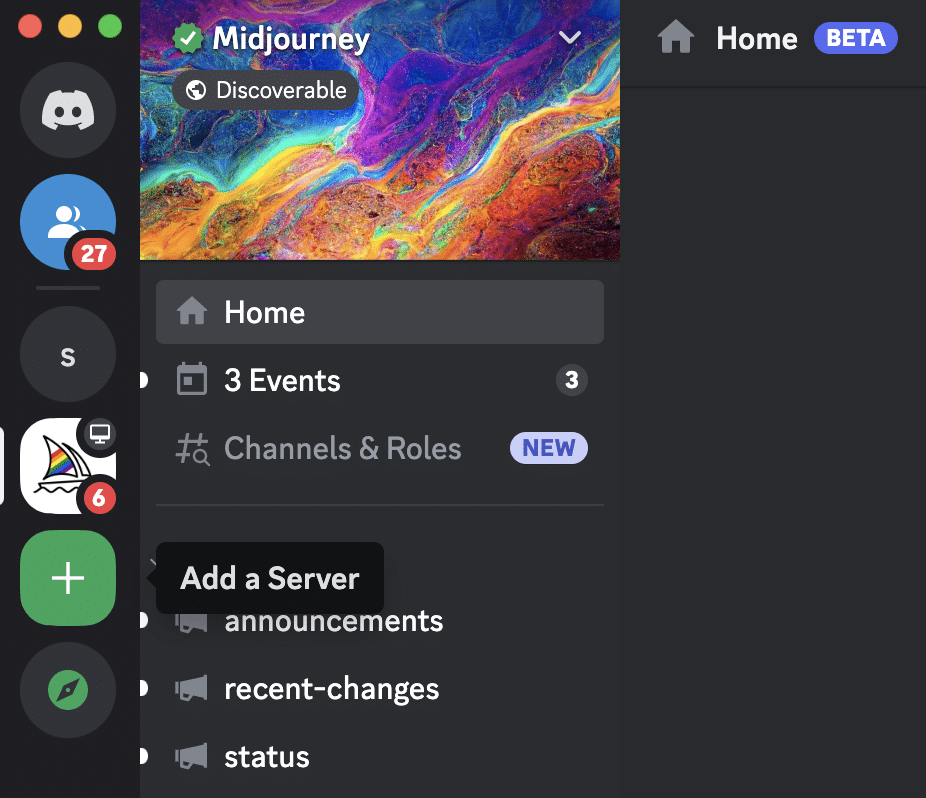
STEP 1
Sign into Discord
STEP 2
Click on the green plus sign (add a server) on the left hand menu
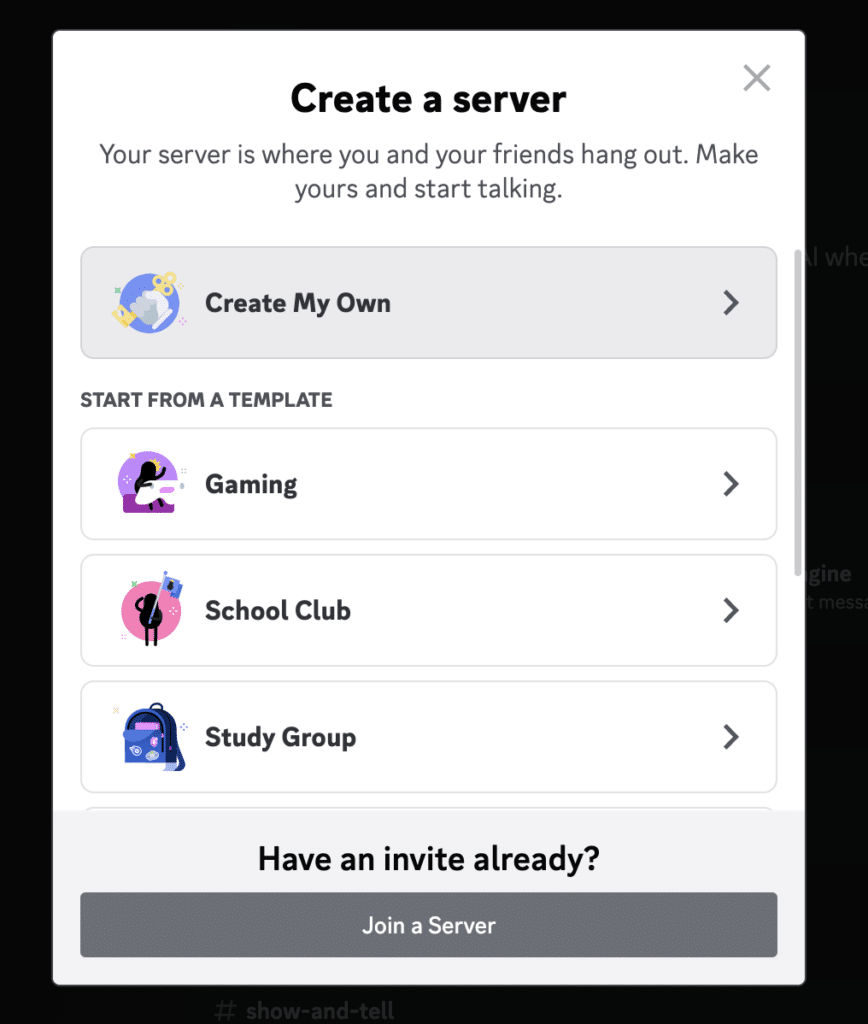
STEP 3
Once the Create a server modal has opened, click on Create My Own
STEP 4
Answer the question about who the server is for or just skip it. Doesn’t matter what you choose
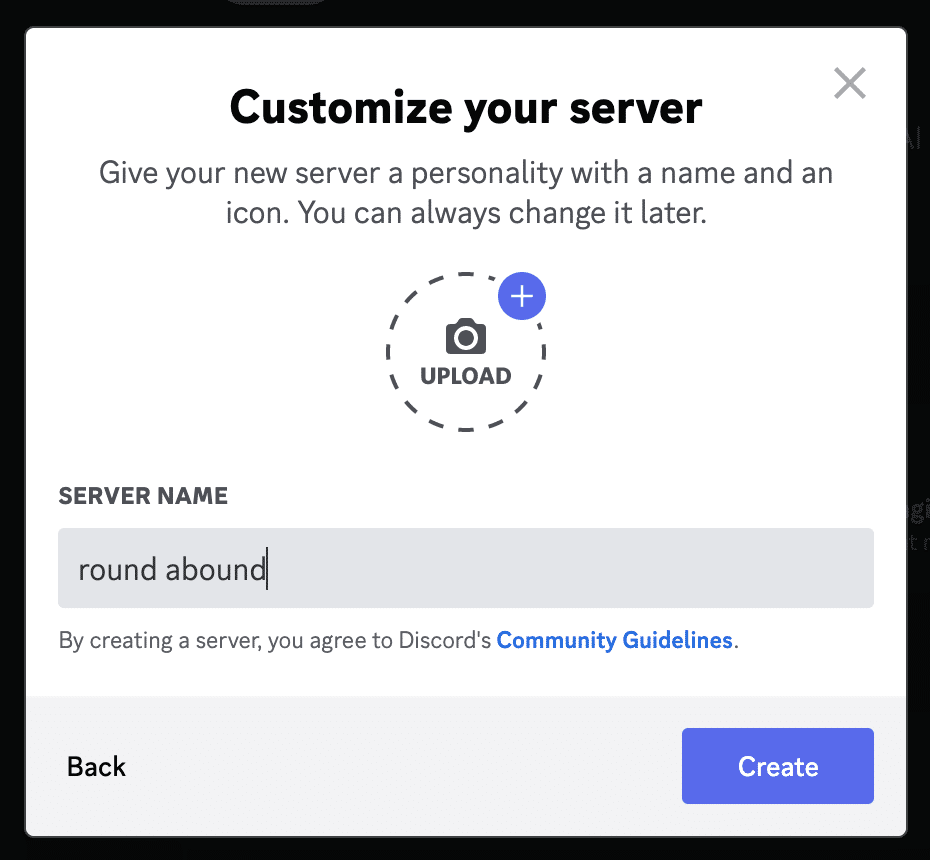
STEP 5
Name your server. Don’t choose anything embarrassing, that totally defeats the purpose
STEP 6
Click Create
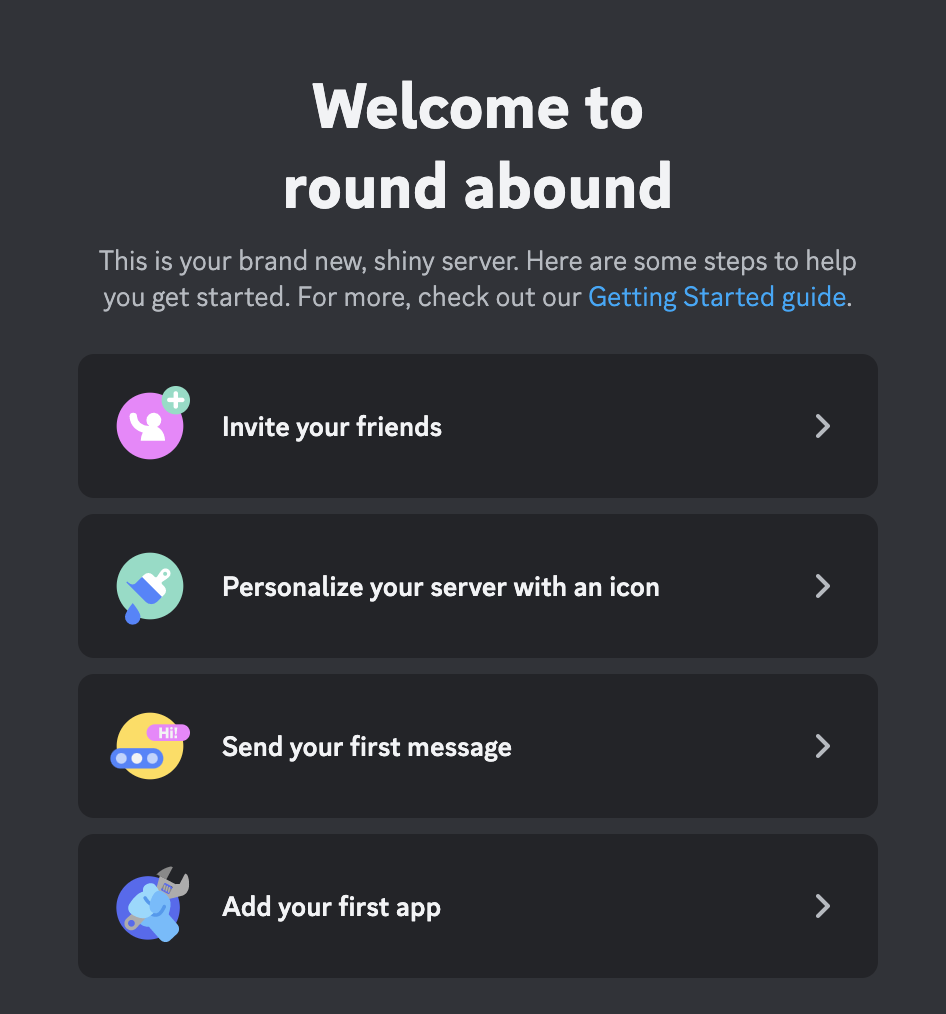
STEP 7
You have a new server! But that’s not the end. Click on Add your first app
STEP 8
An app directory popup will appear, click Check it out
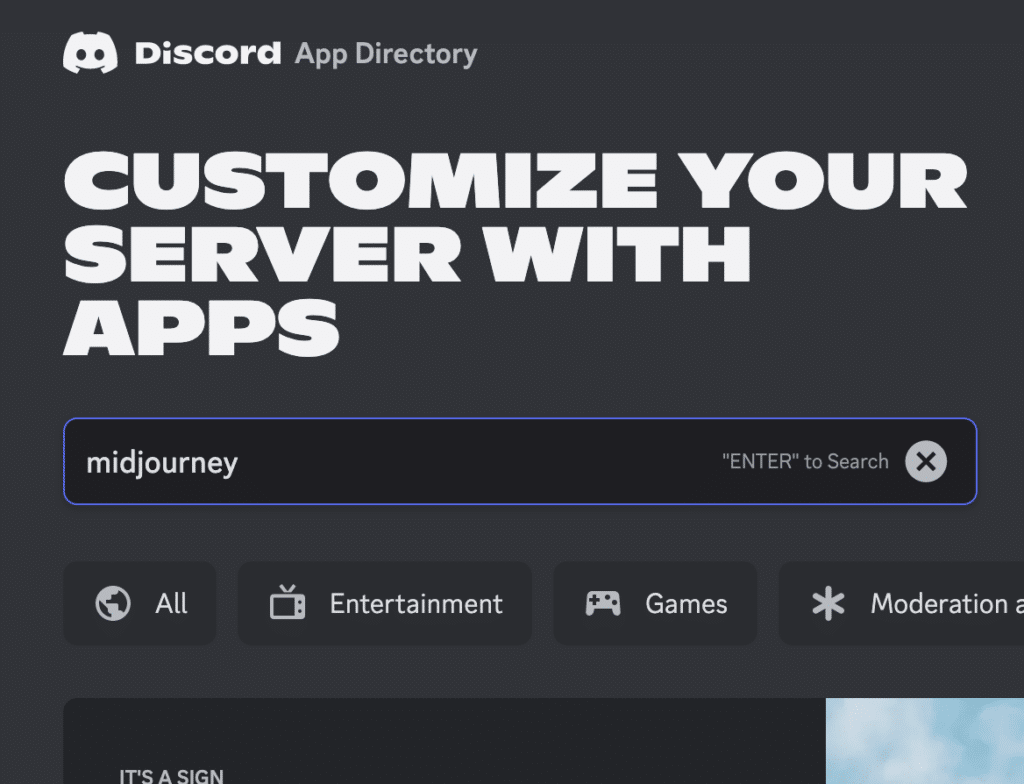
STEP 9
Search for midjourney. You HAVE to push enter to search
STEP 10
Click on the midjourney result, it should be first in the list
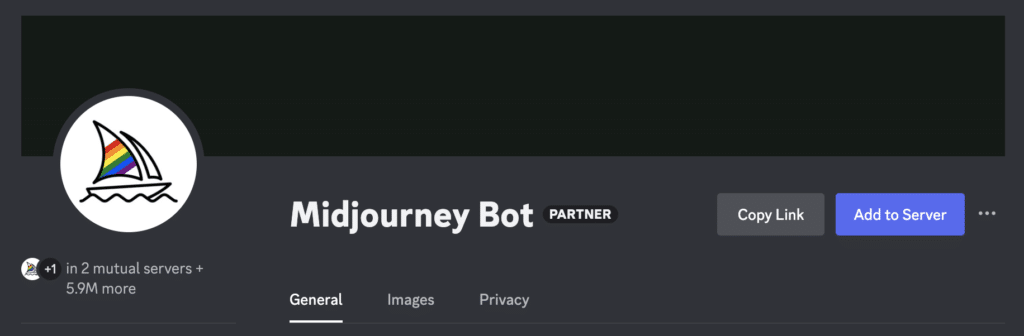
STEP 11
Click on the Add to Server button
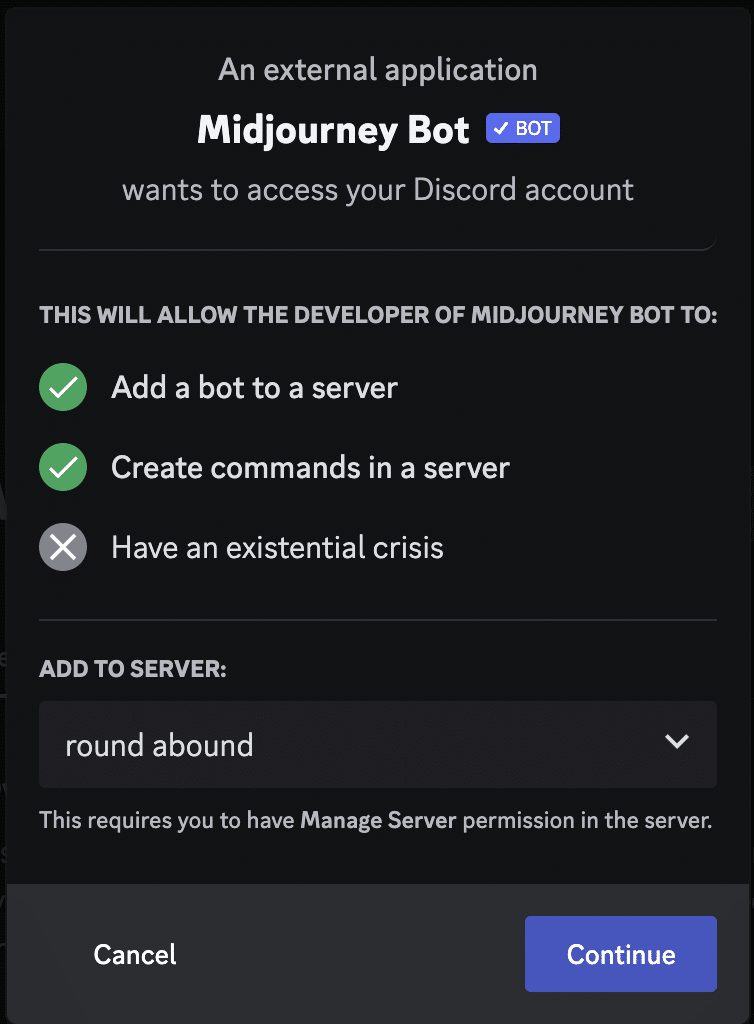
STEP 12
Time to authorize! Click Continue after you chuckle about their existential crisis quip
STEP 13
Confirm all the crazy stuff you’re about to let Midjourney have access to by clicking Authorize
STEP 14
If you’re like me, you may have to confirm your humanity
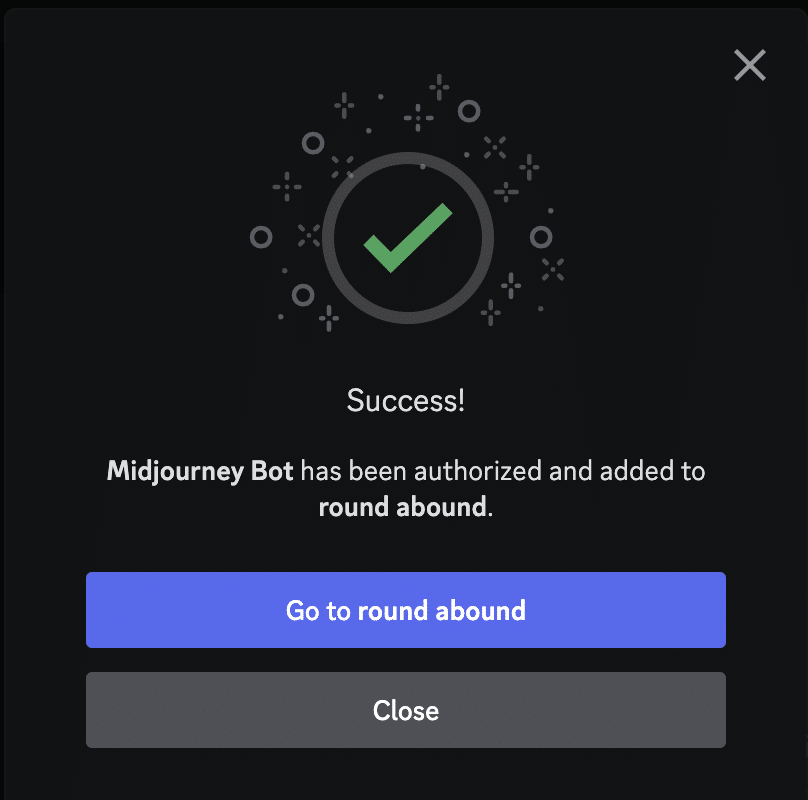
STEP 15
Nailed it! Go to your server and fearlessly type in whatever you feel like
STEP 16
Only deal with the stuff you create. But still think about checking out what Newbies are up to. Lots of good ideas in there
This has already changed my life. I hope it helps you a little bit. Go forth and generate.